If you search for online project management tools, the field is pretty stacked. There are tools promising everything you need for more money than I have in my freelance budget and lots of ways to track time and projects by hand, the old fashioned way.
I’m in the process of finishing up a freelance project now, and I thought I’d share a little about using Freedcamp, a free Basecamp-like tool for project management.
 Freedcamp is based on Basecamp’s original set-up, and for everything that I needed, it was great. I was working with a client across the country back in D.C., and I needed something that could make my design and development process as transparent as possible. It was a new client, and I wanted to insure them that work was getting done and process was being made.
Freedcamp is based on Basecamp’s original set-up, and for everything that I needed, it was great. I was working with a client across the country back in D.C., and I needed something that could make my design and development process as transparent as possible. It was a new client, and I wanted to insure them that work was getting done and process was being made.
Freedcamp is totally free to use for the most basic of projects, though they have “premium” features, usually referred to as apps, for things like Google Drive integration, invoice creation, CRM tools, and built-in Wiki development.

The prices range anywhere from $3 to $13/month, which still beats out most other online project management tools. They also provide data backup services and extended storage space plans.
The Dashboard
It features a dashboard for each specific user, that can be customized, and includes calendars, to-do’s coming up and other features. This was nice in the midst of two projects going on at the same time. I love the ability to see everything from above, so this was pretty helpful for me.

It also features, in the most basic set-up without paying a dime, to-do lists, unlimited members and individual projects, calendars, discussions, the ability to create milestones and a straightforward file management tool. You can customize these apps by project, hiding some if you don’t plan to use them for a specific project, which was a great feature.
Calendar

I didn’t use the calendar a lot, but it seemed like a pretty helpful tool, especially if you have a lot of project going on at once. You can’t add reoccurring tasks/events or events that span multiple days, which is a big draw back from other tools. It does categorize them by type (event, to-do, or milestone) and automatically adds these events to the calendar, which is nice.
Tasks

The To-Do list was actually very helpful for me and I used it quite a lot. You can customize groups for tasks or group them by milestone. Tasks can be assigned to a user, be given priority and a to-do date all in the list manager. You can add tasks right in the list quickly or add them one-by-one and include lots of other advanced settings, like a description, forming a milestone relationship, assignment to a user, due-date, etc. From the list, you can set dates, user assignments, or priority, by drag and drop, which is a little strange to get used to.
You can also set tasks at “in progress” too, which was a nice feature that I used a lot. Comments and files can be added to a to-do, as well as threaded comments, which is nice.
Project Organization
One of my favorite features was the ability to organize projects by client.

This may seem silly, but there are few tools that I found that have this feature built-in for some reason. It was very helpful for freelancing, in that I can have the same client with several project components, either on-going or archived, and keep them all in order.
Another helpful feature overall was the ability to manage users by client or project and assignment different permissions. You can also create your own custom user-type. I created a “client” user type, we allowed me to show specific areas of the site to them without overwhelming them with everything.
Conclusion
Overall, Freedcamp is a great tool for project management that is most of all, absolutely free. Though it does have some UI drawbacks, there was nothing that I ran into that made me want to throw in the towel on the whole thing.
Granted, I’ve never used it with more than a few people, so its ability to scale may be limited with a great number of projects or users. I also didn’t really use some of the features enough to review them, like the discussions. I used a tool called TeamBox (now Redbooth and not free) in the past and really like the ability to tag people, projects or specific issues in their discussion application. Freedcamp doesn’t offer anything like that, but notifications and the comment UI seem pretty straightforward.
One note about the email notifications
The email and notifications settings for Freedcamp are pretty opaque and hard to manage. It was very unclear how to adjust email notifications so I didn’t receive a million everyday or never receive a notification. I know this isn’t a problem with Freedcamp alone (I’m looking at you, Basecamp), but it was still hard to figure out exactly how to get the emails you needed and how to nix the ones that would go straight to the Trash.
To sum it up if you’re looking for an online project management tool for freelancing or small teams with a super tight budget, Freedcamp might be a great way to keep everything in line.
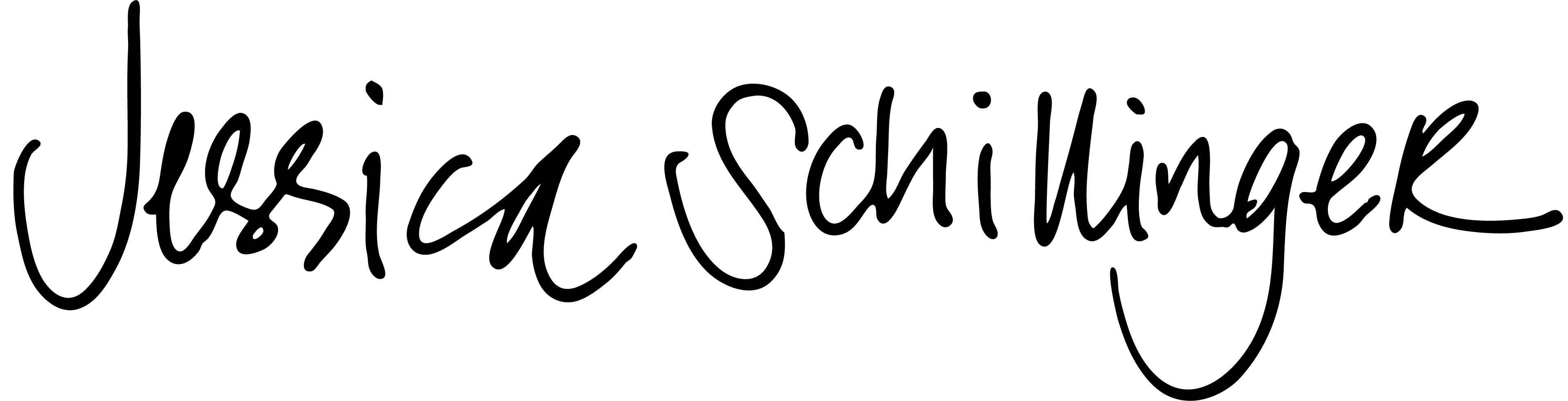

1 Comment