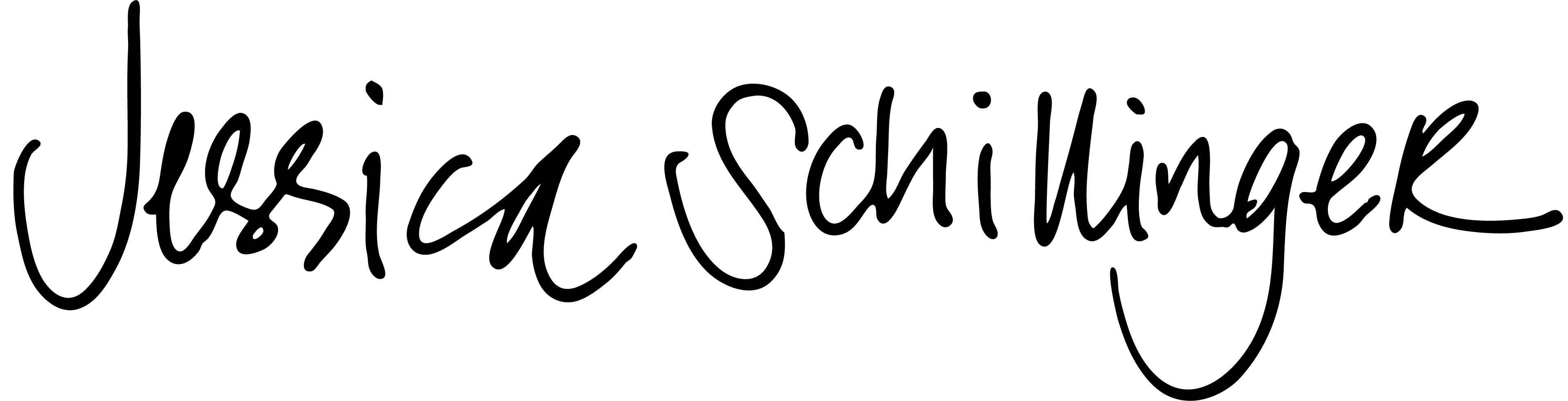Turns out, my previous list of go-to free WordPress plugins wasn’t cutting it. I needed to add a few more! My last list includes tools to make it easier to update content, even for beginners. So here, let’s kick it up just a little bit with some developer or advanced user tools.
Here is my go-to list of 5 more free WordPress plugins!
Custom Post Type UI

Two common needs for client projects are custom post types and custom fields. Custom post types are special kinds of content outside your normal posts or pages. A lot of themes have their own custom post types. Portfolio posts are a great example.
You can code your own custom post types (here’s a great code generator for that route). But sometimes, a plugin is just easier.
That’s where Custom Post Type UI comes in. I cannot sing its praises enough. This plugin makes it easy to create and manage custom post types AND custom taxonomies (like tags and categories). I’ve used this plugin for years with any problems. You can even export or import post types or taxonomies, making migration a breeze.
Advanced Custom Fields

Custom fields add extra metadata to your posts, like your current mood or extra categories. You can code your own using a custom plugin or your functions.php file. But just like custom post types, it’s just easier to manage with a plugin.
Holy cow, Advanced Custom Fields is the best plugin for creating, managing, and integrating custom fields, taxonomies, and custom taxonomies into your site. The tool is incredibly easy to use and fits right in to any theme or custom builder.
I’ve only used the free version, so I can’t imagine all the wonders the pro version includes. Their documentation and support is out of this world. Best part: lots of other plugins are out there to extend ACF even more.
Advanced Editor Tools

Ahhhhh, the easy, breezy tools of TinyMCE right in the WordPress editor.
Advanced Editor Tools (previously TinyMCE Advanced) extends your post’s text editor to add incredible tools like tables, inline code, and others. With Advanced Editor Tools, the need to edit the code of any post virtually disappears, making it great for sites updated by clients or non-coders.
Admin Columns

I’ve got to admit: the post, page and media archive lists always leave me wanting more. Luckily, Admin Columns allows you to customize your listing pages making it easier to manage your site.
The free version works like a dream. I use it for nearly every client project and even sites I build just for myself.
FileBird – WordPress Media Library Folders & File Management

The bigger the site, the bigger the Media Library. And quickly, your list of thumbnails of images and PDFs turns into a nightmare.
FileBird makes it super easy to manage your Media Library with custom folders. The folders don’t change anything in the database. They just help you visualize and separate content in the Library. I use this plugin often when clients upload a lot of documents. Makes it so easy to find what you’re looking for!
If you liked this list…
If you liked this list, check out my previous collection of free WordPress plugins that even beginners will find helpful.
I’m always interested to hear what you use in your WordPress workflow. Leave a comment of the free WordPress plugins you find essential for your website projects!